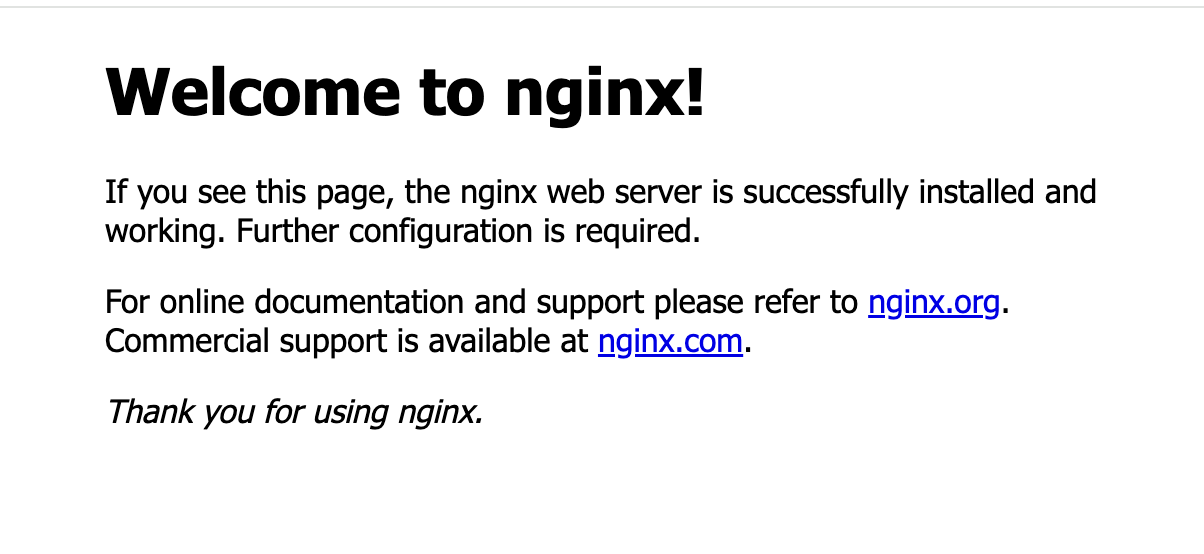安裝後需要先辦帳號
打開介面後,Terminal 在右下角可以開啟
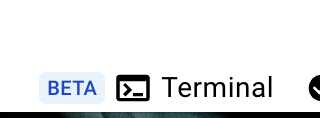
輸入以下指令可以在官方倉庫中搜尋映像檔
docker search nginx
會列出
bash-3.2$ docker search nginx
NAME DESCRIPTION STARS OFFICIAL
nginx Official build of Nginx. 20038 [OK]
unit Official build of NGINX Unit: Universal Web … 33 [OK]
nginx/nginx-ingress NGINX and NGINX Plus Ingress Controllers fo… 92
nginxinc/nginx-unprivileged Unprivileged NGINX Dockerfiles 155
nginx/nginx-prometheus-exporter NGINX Prometheus Exporter for NGINX and NGIN… 42
nginx/unit This repository is retired, use the Docker o… 63
nginxinc/nginx-s3-gateway Authenticating and caching gateway based on … 6
nginx/nginx-ingress-operator NGINX Ingress Operator for NGINX and NGINX P… 2
nginx/nginx-quic-qns NGINX QUIC interop 1
nginxinc/amplify-agent NGINX Amplify Agent docker repository 1
nginxinc/ingress-demo Ingress Demo 4
nginxproxy/nginx-proxy Automated nginx proxy for Docker containers … 143
nginx/unit-preview Unit preview features 0
nginxproxy/acme-companion Automated ACME SSL certificate generation fo… 137
bitnami/nginx Bitnami container image for NGINX 193
ubuntu/nginx Nginx, a high-performance reverse proxy & we… 115
nginxinc/mra-fakes3 0
kasmweb/nginx An Nginx image based off nginx:alpine and in… 8
nginxproxy/docker-gen Generate files from docker container meta-da… 17
bitnami/nginx-ingress-controller Bitnami container image for NGINX Ingress Co… 34
bitnami/nginx-exporter Bitnami container image for NGINX Exporter 5
rancher/nginx 2
nginxinc/ngx-rust-tool 0
nginxinc/mra_python_base 安裝使用這個
docker pull nginx如果遇到驗證問題,代表沒有在terminal 登入… (failed to authorize)
用這個可以登入
docker login登入後會給 Login Succeeded,就可以 pull 了
接下來在Images 頁面就會跑出剛剛pull 的 image,這邊是映像檔,可以拿來部署
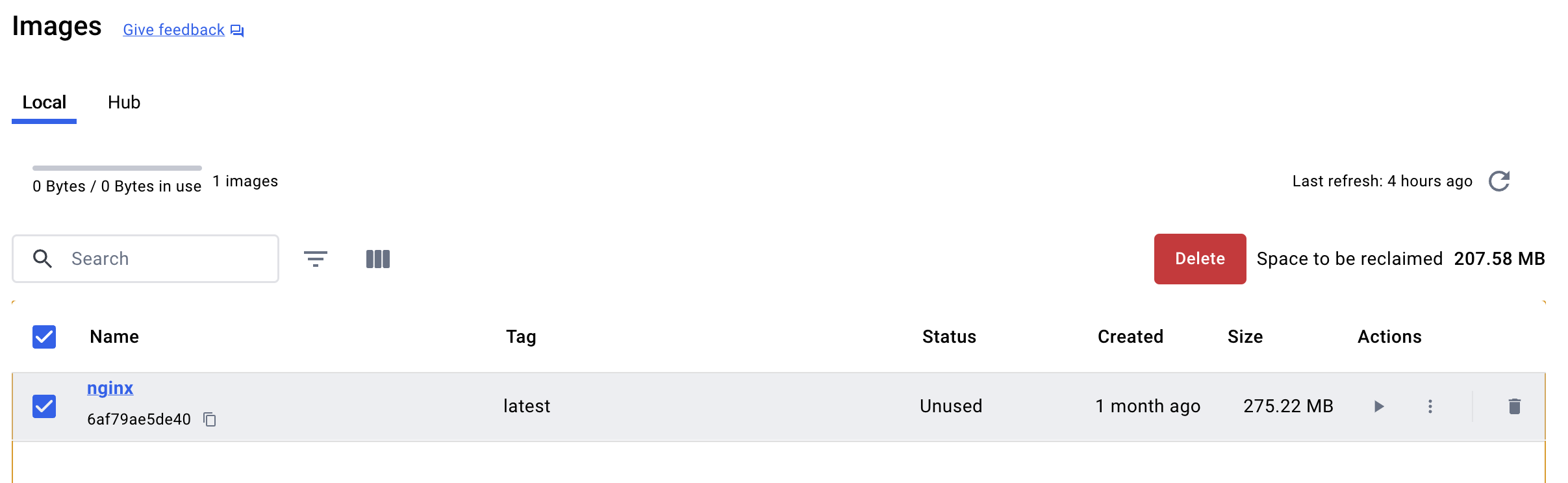
按下右邊的Actions 的三角形可以使用這個Image 產生出一個Container (執行用的個體)
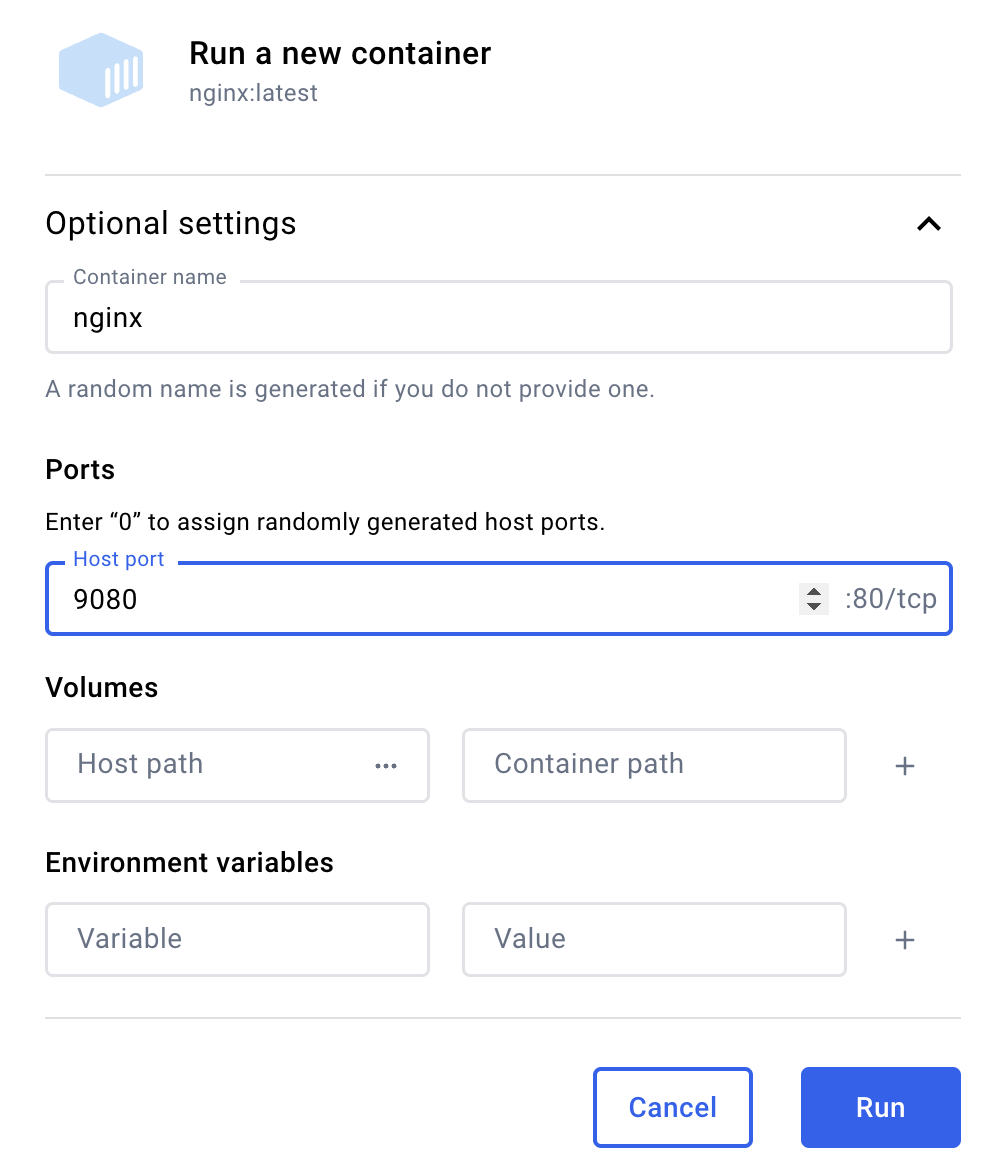
這個頁面表示,該image 自己會開一個80 port (以內部來看),然後我們要設定一個 container 對外的port 來轉接進去
確定後,就會在Container 中找到剛剛的實體
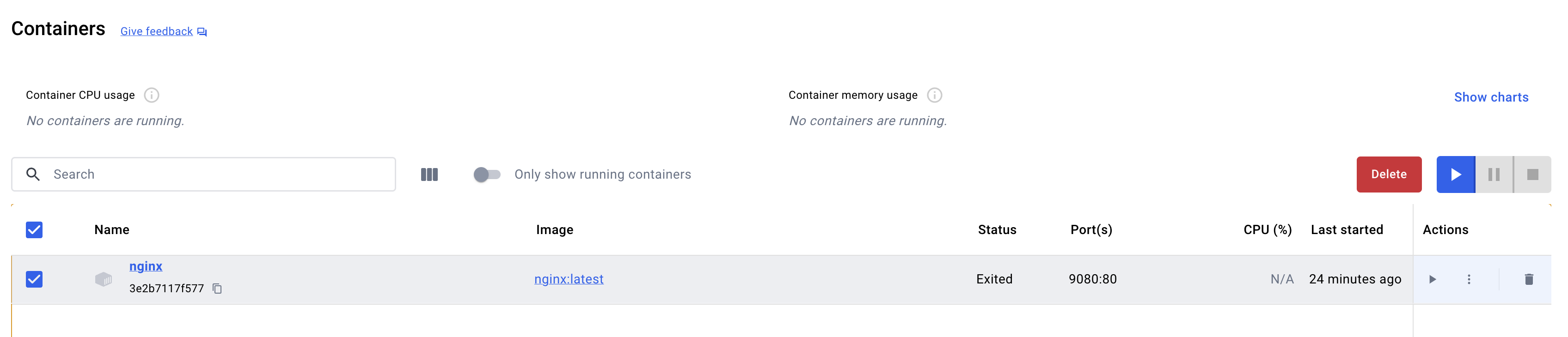
按下Actions 的三角形就會開始服務
在本機的瀏覽器輸入 http://localhost:9080/
就會看到以下畫面